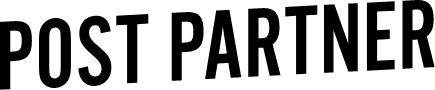Split Toning
Today we are going to look at two ways you can use split toning for white balance and style . Before we get into why we use split toning and how to use it effectively, lets look at the functions of the tool so we can know exactly how it operates.
What is Split Toning?
Split toning is the process of adding color to either the highlights or shadows of an image. Split toning was originally used for cross processing as a special effect when photographer’s were developing and printing their film. Now, you can use this once dramatic method of post production in a subtle and unique way to subtly enhance your images.
The Split Toning Panel
The split toning panel is located inside the develop module of Adobe Lightroom. It’s separated into two segments: highlights and lowlights, and each include their own slider for hue and saturation. In between the two sits the balance slider.
The functions for both highlights and shadows are the same, they just affect their specific areas.
The HUE slider determines the shade and colour that is being added to the highlights or shadows. The SATURATION slider affects the intensity of the color being added to the highlights or shadows. You can either use the sliders, or the eye dropper tool. To tie it all together, we use the BALANCE slider to bring… balance! When you move the slider towards the right, the color of the highlights will be shown more. If you move the slider to the left, the color added to the shadows will appear more in the image.
Now that we know how this tool works we can look into ways to use it for our work!
White Balance
The split toning tool can also be used for white balance. It’s perfect for those tricky situations with mixed lighting, or when your highlights appear much warmer than your shadows. When faced with a scenario where your shadows or highlights are drastically warmer/cooler than the opposing, split toning is the easiest solution to balance your white balance.
Stylistically
One of the most common requests we receive from photographers is to create a “creamy” skin tones on their subjects. Split toning is one of the ways to achieve this look. By simply adding a slightly warmer, but still neutral color, you can achieve the rich milky skin tones you’re looking for. Because most skin tones register as highlights, by adding a wash of color to that area, you are able to trick the viewers eye.
Another editing trend is “dreamy + warm” images. If you add a bit of warmth to the shadows, you can create warmth that wasn’t originally there.